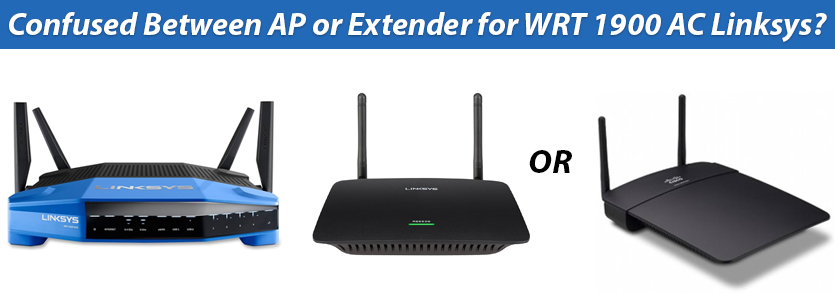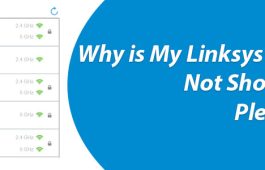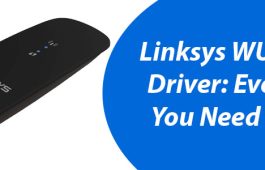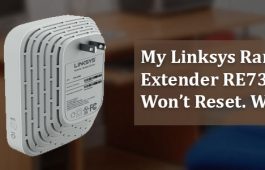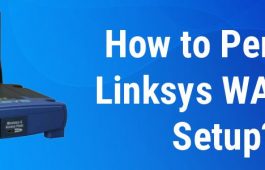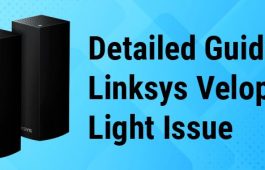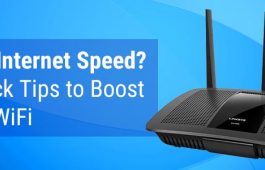Linksys wireless routers are known for their magnificent technical features and specifications and work like magic in the digital realm. But sometimes, they are unable to cover internet dead zones in very large apartments. That is why users prefer coupling their Linksys routers with WiFi range extenders. The situation can be compared with that of the user who owned the WRT 1900 AC Linksys router and was looking for an option to improve its WiFi range.
He was confused about whether he should invest in a range extender or an access point. Hundred to one-shots, if you are also looking for an answer to the same question, then you’ve reached the correct post. It will serve as a 101guide to help you select the best option to extend your current router’s range. For reference, we’ve used the same router model that the user we’ve just mentioned had i.e. Linksys WRT 1900AC.
Learn the Difference Between Range Extender and AP First
If you want to choose the best out of two, then you ought to be well aware of their distinctions. Down here, you will be able to learn some major differences that will help you a lot.
| S. No. | Parameter | Range Extender | Access Point |
|---|---|---|---|
| 1 | Function | Reduces interruptions in the WiFi network by extending the existing networking hardware’s signals. | It will act as a point of contact for WiFi for all the wireless client devices present in the house. |
| 2 | Type of Network Created | They repeat the signals of the existing wireless network. | APs create wireless/ WiFi networks. |
| 3 | Speed | The bandwidth is likely to get affected in case the internet speed > WiFi coming from the router (here WRT 1900 AC Linksys). | No effect on internet speed. The WiFi client devices connected to an Access Point will get the speed same as those connected to the router. |
| 4 | Workability | Network coverage is expanded with the help of a range extender. The signal strength gets boosted. | Wireless devices connected to the access point receive the signals emitted by the router without any distortion. |
| 5 | Type of Connection | You can connect your range extender to the router through the wireless source. | Access Points must be connected to the router via an Ethernet cable only. |
| 6 | No. of devices supported | Most WiFi range extenders support 20+ client devices. | Wireless APs support connection with 60+ devices. |
| 7 | Efficiency | Throughput gets reduced as the data has to travel through wireless links. | No impact on efficiency. |
So, these were some of the key differences between WiFi range extenders and an access point. Now, the major concern is which one to use if you want to improve the WiFi range of your router like WRT 1900 AC Linksys. Well, the answer lies in the question itself. Refer to the next section to learn more.
Which is Better for WRT 1900 AC Linksys Router?
If you want to connect too many devices, you have to go with an access point. However, if you do not have a large apartment and there are a limited number of client devices in your house, you can go with Linksys extender setup. But, when it comes to efficiency, you should look forward to installing the access point as there’s no impact on the final signals at the receiver’s (client device) end. All in all, both of them are better options to consider getting the improved WiFi range.

But, you should keep in mind the size of the house/apartment you own. Again, do not forget to take your budget into consideration as it plays a major role in choosing the perfect WiFi device. Now, while wrapping up the post, let’s shed light on the last difference between a WiFi range extender and an access point i.e. the setup process.
Installation Differences: Range Extender and AP
1. Range Extender Installation: You can perform Linksys extender setup or install any ordinary extender just by pressing the WPS button on the router and extender. The button on the second device must be pressed within 2 minutes of doing that on the first device. After that, you can join your WiFi client devices to the new network.
2. Access Point Installation: To install an access point, you need to connect it to the WRT 1900 AC Linksys router with the help of an Ethernet cable. Once done, you can access the dashboard of the AP on a computer connected to its network and set it up via the web portal.
Verdict
Here, you learned which device to pick if you are willing to improve the WiFi range of your WRT 1900 AC Linksys WiFi router. Now, we are being hopeful that you will choose the best among the range extender and access point.
Disclaimer: Linksyssmartwifi.site is an information provider. It is not affiliated with any third-party brand or manufacturer. Linksyssmartwifi.site provides information on troubleshooting issues related to various extenders, routers and similar networking devices. Our services are provided only on demand to users.